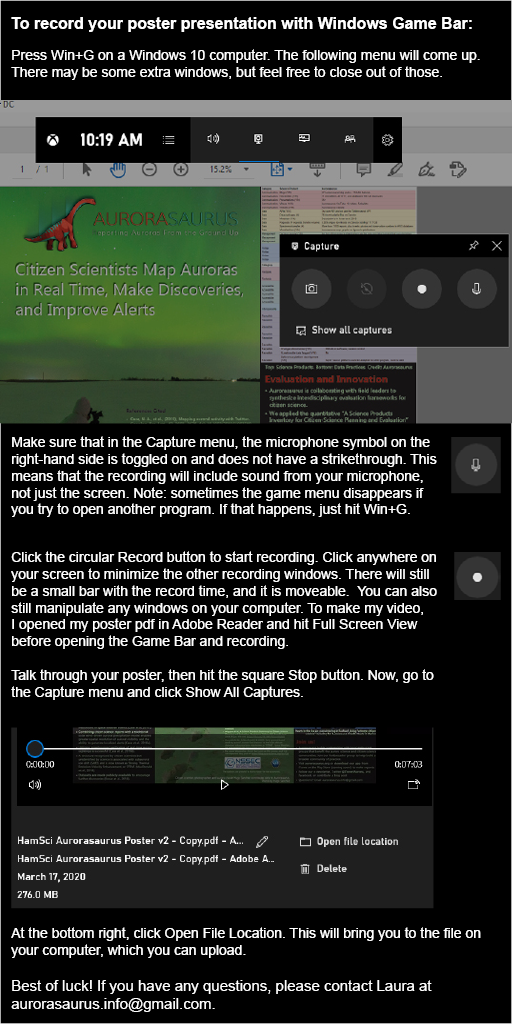Presentation Instructions: Posters and Demonstrations
Thank you for submitting a poster or demonstration to HamSci 2020! Due to the COVID-19 coronavirus, the conference will be presenting posters and demonstrations digitally over Zoom on Saturday, March 21, 12:30-6:30 pm ET (16:30-22:30 UTC). The session will be moderated, and each presentation will consist of a 5-minute video and 10 minutes for live Q&A. We appreciate your flexibility during this time and look forward to showcasing your work.
In order to show every poster most effectively, we ask that you help us with the following. Please submit all materials to hamsci@hamsci.org by noon on Wednesday, March 18. Please note that these files are frequently too large to be emailed, so you may need to use a sharing service like DropBox or Google Drive. Please let us know if you have questions or need assistance sharing your files. Please note that all videos will be posted to YouTube, and by the nature of Zoom any participant will be able to record your presentation. All content should be approved for public distribution. Please contact us if you have any questions.
By March 18:
-
Please submit a pdf copy of your poster. Attendees will be downloading a digital copy of your poster, so you are welcome to include links in the file. If possible, please number or otherwise mark your figures and charts for ease of use.
-
Please create a short video (5 minutes or less) of yourself summarizing your work (example*.) This can be created with a smartphone or laptop camera. Your work will be introduced by a moderator during the session, so you do not need to include title cards in the video. If you have a printed version of your poster you are welcome to use it as a visual, but you can also just film yourself as if you are in a webmeeting, or use a tool like the Windows Game Bar to film your poster.
-
Please note that due to screen resolution, your viewers will be relying on their pdf of your poster for specifics. When you reference your poster, whether visually or verbally, please use extra-specific cues. For example:
-
“The radio I constructed uses a new design. Please look at the top left corner of my poster, at the blue box marked Figure 1."
-
“You can find my reference list at the bottom of the center section of my poster, labeled ‘References’ and overlaying a photo of the sky.”
-
“On the right-hand side of the poster, toward the middle, there are three graphs. Take a look at Graph 3 on the right, the one with the strong peak in the center.”
-
-
Please speak clearly and at a relaxed pace so that viewers can understand you if their audio quality or internet connection are not as strong.
-
Please note that the video will be posted to YouTube during and after the conference
-
Thank you again for your flexibility. We look forward to a safe and exciting HamSci Workshop! If you have any questions, please do not hesitate to contact us at hamsci@hamsci.org.
* Laura used Windows Game Bar to record her presentation. Instructions: