Grape 1-DRF Documentation
Version 1.4, 17 Feb 2024 - Added link to Ubuntu/GNU Radio image
Background and Purpose
This page holds the system documentation for the HamSCI Grape 1-DRF systems, which were first deployed in September of 2023.
'Grape 1-DRF systems' are Grape 1 Low-IF Doppler receivers, connected to Raspberry Pi single board computers through an audio interface, generating data in the Digital RF format. Data is uploaded to the Personal Space Weather Station Central Control System. The full 'Grape 1 story' is available here on the HamSCI website.
This page is a living document - updates and additions are expected to be made on a regular basis.
System Documentation (click on the titles to open the documents)
Grape 1-DRF System Component List and System Diagram
Contents:
- Components needed to assemble a Grape 1-DRF System (includes links to suggested sources of supply)
- Block diagram of a Grape 1-DRF system
An Ubuntu/GNU Radio Image for the Grape 1-DRF System
A read-only OneDrive folder containing the Ubuntu/GNU Radio SD card image for a Grape 1-DRF Raspberry Pi can be found here. It is a GNU Zipped file.
Grape 1-DRF External Hard Drive Formatting
Author: Bill Blackwell, AB1XB. Intended for those building a Grape 1-DRF system 'from scratch'. Version 1.2 of this document covers:
- Partitioning the external drive
- Setting permissions
- Setting up and testing automount
This document was originally written by the New England Grape Group for recipients of fully assembled Grape 1-DRF systems. Much of the information is valuable to system builders. Abbreviated contents:
- Forward from Nathaniel A. Frissell, W2NAF, Ph.D, Principal Investigator, Grape Project
- Assembly Instructions
- Antenna Configurations
- System Support & Troubleshooting
Installing and Using RealVNC on the Grape 1-DRF (aka 'headless operation')
Author: Chas (Randy) Allen, N4TVC. VNCs (virtual network connections) allow Grape 1-DRFs to be operated from a remote computer, eliminating the need for a dedicated keyboard, mouse and monitor.
Getting Started with Data Reporting Using a Personal Space Weather Station
Author: Bill Engelke, AB4EJ. Abbreviated Contents:
- Creating an Account, Station, Instrument on the Central Control System
- Using the Grape1-DRF Prebuilt SD Card Image
- Using the Grape1-DRF System
- How GNU Radio is Used
- An Introduction to Digital RF
If you have questions: Please join the HamSCI Grape Google Group and post your question to the group.
Join the HamSCI Grape Google Group
Useful links:
General information on the HamSCI Personal Space Weather Station (PSWS)
GRAPE 1 Low-IF Radio Receiver Hardware
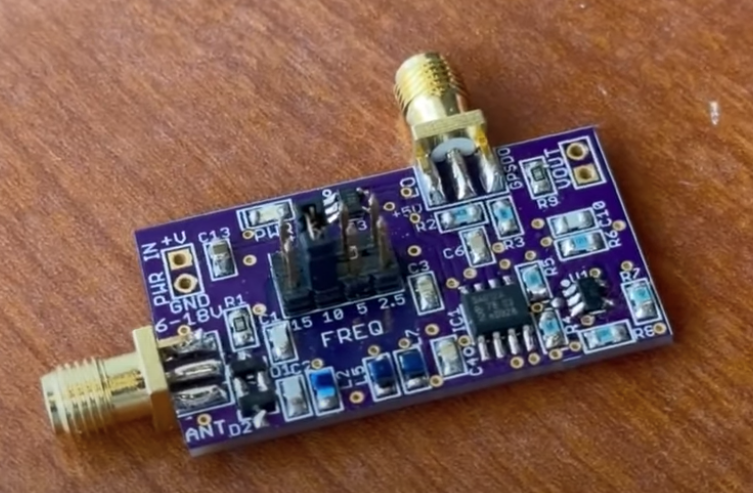
17 October 2025: Updated PSWS CCS URL - af8a