Eclipse Amplitude Measurements
By Steve Cerwin, WA5FRF.
The Effect of the Eclipse on Signal Amplitude
HamSCI is interested in the effects of the eclipse on signal amplitude as well as Doppler shift. Receivers show this data on an S-meter or Received Signal Strength Indicator (RSSI). This figure shows the effect of the 2017 North American eclipse on a 1350 km path from WWV in Colorado to a receiving station in South Texas. The upper plot is the S-meter voltage from an Icom receiver tuned to 5 MHz WWV and the lower plot is the peak amplitude of the audio output voltage from a 60 kHz WWVB receiver that was not using an Automatic Gain Control (AGC). The effect of the eclipse was to enhance signal strength over this path for both signals by 10 dB. This improvement in propagation was half of the difference in dB between normal day time level and the night time level visible on the far left side of the graph. Signal strength began to increase about an hour before, peaked at local totality, and returned to normal day time propagation over the hour afterwards. The entire path was completely south of the path of totality so it is not necessary for the stations to be directly in or on opposite sides of the path to get measurable results.
Three methods are described for obtaining amplitude data: manually reading the S-meter during the most active local time of the eclipse, setting up a receiver so the audio output voltage amplitude faithfully represents the RF input voltage (WWVB data in the graph) to calibrate the amplitude in the .wav file record, and recording the receiver’s S-meter or RSSI voltage (WWV data in the graph).
- Manual Amplitude Record
This is the simplest method of reporting amplitude data for receivers that have an S-meter or RSSI display. Simply write down the average S-meter indication every 10 minutes or so for two hours on either side of maximum totality at your location. You can expect variations as much as 10 dB over a span of seconds from normal fading effects so try to estimate the reading in the middle of the fluctuations for each measurement. Record the UTC time each measurement was taken. While this is the simplest method, it does require you to be present at the radio to periodically read the S-meter during the active part of the eclipse.
S-meters are usually set up with S1 as the lowest reading and increase to S9 at center scale. S9 is historically defined as 50 microvolts into 50 ohms (-73 dBm) and each S unit below S9 represents half of the preceding voltage, or 6 dB per S unit. The markings above S9 are dB’s above S9 and usually have calibration markings at 10 dB increments. If the signal level is below S9, report it as the average of what you see. Example: S8.5. If above, report it as the number of dB’s above S9. Example: S9 plus 15 dB. Some receivers offer the option of expressing RSSI in units of power (dBm). If your receiver has this capability the dBm format is preferred.
- Calibrate Audio Output for the .wav File Record
In order to extract accurate amplitude data from a .wav recording of the audio output, the receiver’s AGC (Automatic Gain Control) or AVC (Automatic Volume Control) must be disabled. Otherwise the audio level will be nearly a constant level regardless of the signal strength. Once the AGC is turned OFF the receiver’s RF gain control must be set so that the audio level gives measurable amplitudes that never go full scale, clip, or limit. This will require preliminary testing to be sure the maximum signal strength does not overdrive the sound card input. Here is a method to set up the receiver:
1.With AGC enabled, set up the radio to produce the 1000 Hz tone in USB mode by tuning the radio 1 kHz below the carrier frequency (e.g., 9.999 MHz for a 10 MHz carrier).
2. Set the receiver volume control for a comfortable listening level using the radio’s normal speaker or headphones. It should be loud enough to be above the no-signal receiver noise but not so lout that it causes distortion.
3. Set the recording level in Audacity to get approximately 1/4-1/2 full scale recording level, or at the level that leaves about 6 dB to 10 dB of headroom below full scale.
4. Turn the receiver AGC OFF.
5. Use the RF gain control to set the audio output to the same level as with the AGC ON.
6. Make a day-long recording and examine the record. If the levels reached full scale at any time during the recording, reduce the RF gain control and try again. The idea is to have enough RF gain get measurable signal levels even during the weakest part of the day but not so much that the amplitude at the strongest part of the day hits or flattops at full scale.
7. Once the RF gain is set it must not be changed while recording eclipse data.
- Record S-Meter or RSSI Voltage
This is the method used to produce the above data record from WWV and WWVB. It has the advantage of being able to acquire unattended amplitude data and does not require disabling the receiver AGC. Not all receivers port the RSSI voltage externally but some modern radios do. For example the Icom R-8600 receiver and IC-7610 transceiver have a METER output on the rear panel that can be used to record a received signal strength voltage. Consult the operating manual on your radio to see if it has this capability. An AGC response of SLOW is preferred to average out short term amplitude fluctuations. You will need a digitizer capable of responding to a DC voltage. The low frequency roll off in a computer sound card precludes use of a .wav recording. A National Instruments USB-6009 along with National Instruments Signal Express software was used to acquire and display the data in the above figure.